
LANDMARKS
HELPFUL INFO
Privacy and Security on Bellisseria:
Yasmin (youaintseenme)
Bellisseria is more than just a land mass to hold the "free home" perk that is offered to Premium account avatars. This new Linden Estate is an exciting project to nurture a vibrant and engaging community. The old style Linden Homes were built in bland locations and were somewhat introspective, whereas Bellisseria has a much more open and organic design. There are roads connecting the properties, water navigation is a key feature of the very popular houseboats and we have we have an airstrip, and it is quite common to see people out exploring the land riding bicycles or horses; residents are embracing the community; there are numerous social groups and many homes are being decorated as cafes, pubs, art galleries, and so on. The general consensus is that this is a very positive move by Linden Lab, the high level of demand for homes in Bellisseria is a testament to the success of the project.
We are being encouraged to roam around, to enjoy our surroundings and engage with our neighbours. However this open philosophy is sometimes at odds with people's quite reasonable desire to enjoy some privacy in their own homes. Fortunately, the About Land options allow the owner to set a number of options to limit access to the land and visibility of avatars in a parcel by others. Security systems can also be used by home-owners in the continent, providing they adhere to the certain requirements. In fact, Linden Lab provide a security system pre-set to meet the core set of security requirements, while offering home-owners some flexibility in how they are set.
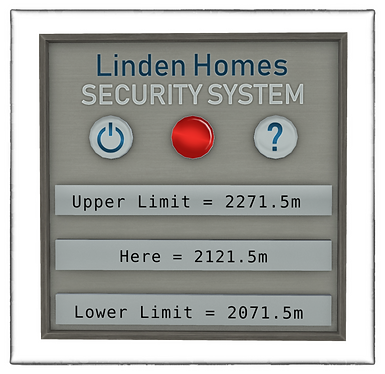
Options for privacy
* Within About Land you may use the "Avatars on other parcels can see and chat..." to decide whether or not people outside your parcel can see avatars within it whilst you are changing clothes or enjoying cuddles with your special friend.
* If you suffer particular issues with certain people, but do not wish to stop others from visiting your Home, you can use the Ban List in About Land. Avatars added to the ban list will be blocked from accessing your parcel - and you can even set a duration for there ban, if you wish!
* Skyboxes are permitted above 2000m. If you want a quiet/private bolt-hole then you have the option to build your bunker well away from other the general populace at ground level
Options for security
* The Linden Home Security panel: this can be found in the Linden Homes Content Creation pack available from your Linden Home rezzer. It comes with full instructions, and a set of requirements for its use.
* Third-Party Security systems: these are currently allowed, but must adhere to the same requirements as the linden Home Security Panel. For convenience, I have outlined these requirements below.
Note that because Bellisseria is open to the enjoyment of everyone, whether a member of the community, or travelling through on foot, on the water or by air, ban lines are not allowed in the continent, and the ability to apply them to parcels has been disabled by Linden Lab.
Minimum configuration for Security orbs....
* must give at least 15 seconds warning to allow trespassing avatars enough time to exit you land, ideally in the form of a text message rather than a dialog popup
* must not spam/threaten avatars that are not actually on the land parcel (eg passing along a nearby road)
* must not operate between 500-2000m. This creates a layer of airspace that is safe for public transit and sufficiently far above housing to not infringe on privacy
* must 'eject from parcel' and not 'teleport home'. This method provides sufficient access security with least aggressive consequences
The configuration and limits of security orbs has been a hot topic for debate between the landowner security and freedom to roam advocates for many years, and doubtless will continue indefinitely. But the limits defined by the Linden policies for Bellisseria do seem to be widely agreed as being a fair compromise. The majority of Bellisserian residents do not need or use security orbs, in fact there are many residents who have opened their homes for public visits and even allow visitors to rez. Any resident who does choose to limit access onto their land has enough security options to cope with all but the most extreme cases of harassment. We have a community responsibility to support this framework, if you do choose to deploy security devices to guard your home against unwanted intrusions please take time to check the configuration, and use settings that comply with the Covenant and Community Standards for Bellisseria.
For more information on this subject please refer to the Covenant in the About Land window, and read the posts by Patch and the Moles in this forum thread....
Adding a little space to your Linden Housboat / Home with a vehicle rezzing system:
Inara Pey
The Bellisseria Linden Homes all come with a land capacity of 351 LI. With mesh and considerate use of Convex Hull physics when linking humble prims together (or to mesh), this can add-up to a lot when kitting out your new home.
However, when it comes to vehicles - particularly for those of us living on the waters of Bellisseria - much of that 351 LI capacity can all too quickly vanish when placing out our favourite boats and planes. When we have more than one favourite, this can lead to both some hard choices, and at times a tedious amount of swapping between rezzed vehicles and those in inventory, and the associated irritation of then aligning boats / planes with piers / moorings.
One way around this - and remembering to both be considerate of script use, and the fact you must still reserve LI for your "heaviest" (LI-wise) boat / plane, plus vehicles must be Copy / Modify for this to work - is to use a rezzing system. It doesn't solve all the problems you may encounter when wanting all your boats / planes available, but it can make it more convenient in making them available when you have limited space / LI-wise, and don't want to keep pulling stuff out of inventory (and while I'm specifically talking houseboats / boats / seaplanes here, the idea can equally apply to road vehicles).
Note that in saying this, I am not talking about any kind of temp rezzer; those are an absolute blight on SL and should be avoided (and are against the Bellisseria covenant anyway).
One of the more suitable rezzing systems I've used for this over the years is the RF Device / Multi-Scene Rezzer. I point to this system for a handful of reasons:
• It costs just L$250;
• It is comparative low-script (133 kb)
• It is flexible and can be put to a variety of uses (want to have a number of furniture layouts available? the RF system can do
this as well).
• It is exceptionally easy to use, and the rezzer can be repositioned without the need to re-record the rezzed positions of its
contents.
In addition, and in particular, the system allows you to select between whether the system rezzes individual items (automatically deleting anything previously rezzed from it), or groups of objects (with the same removal options), or rezzing objects while leaving other rezzed (or manually deleting them). For vehicle rezzing purposes, it is the first and last of these options that are of particular interest.
This first option is particularly useful if you have limited space / LI in which to place (say) your boats, as you can have the system automatically delete a currently rezzed vehicle and rez the next when swapping. The image below demonstrates this approach.
The option to leave objects rezzed when rezzing others is useful if you have particular vehicle rezzed and might only occasionally want to remove, and wish to rez-up another for use, and dispose of it later.
For example, with my houseboat, furnishings, decor and mooring account for 122 LI. This allows me to keep my two favourite Bandit boats (my 460AK and 50/3) "permanently" moored, while having 66 LI set aside for friends' boats when they visit, or for rezzing /swapping between some of my other vehicles. I only need to delete one or other of the Bandits should I wish to have an equally-heavy (LI-wise) vehicle such as my DSA C90 King Air rezzed, I can easily delete one of the Bandits and then re-rez it after I've done with the C90 (and deleted it) in the knowledge it will rez and be correctly aligned with its moorings without me having to fiddle around with manually placing it. Both of these options are shown in the image below (note vehicles are manually deleted by me between each rezzing).
Using the RF Device / Multi-Scene rezzer is simplicity itself:
• Place the rezzer control panel (2 LI) where you want to use it (note that in the images that follow, I've customised the textures
on my rezzer).
• Position your first Copy / Modify vehicle where you wish it to be rezzed.
• Edit the vehicle and drop the RF scene rezzer script into the contents of your vehicle. Wait a second or two for the vehicle's rez
position within the region to be stored.
• Take the vehicle back to inventory, then edit the control panel and drop the vehicle into the panel's contents.
• Repeat for all remaining vehicles.
To rez a vehicle, touch the rezzer and then click the number button corresponding to the vehicle you wish to rez.
To configure the "control panel", right-click on it for 2+ seconds and the admin menu will open (shown above). This will allow you to:
• Set access rights to the rezzer (owner / group / all). Note this will *not* affect the rights assigned to any vehicles rezzed from
the unit (so setting access to All means anyone can rez a vehicle, but they cannot necessarily sit in / drive the vehicle - those
rights are still set from the vehicle itself.).
• Determine whether anything already rezzed from the unit should be deleted or not prior to rezzing another item.
• As noted above, this is useful if you have limited space for vehicles, and don't want them appear one "on top" of the other.
• Set the range at which the rezzer can be operated, and the maximum distance at which it will clear rezzed objects (thus
allowing you to use 2 rezzers, if this were required).
Obviously, using rezzing systems like this isn’t a new idea; it’s probably as old as the (Second Life) hills in some respects. But, if you haven’t considered it before and re pushed for LI capacity with your Linden houseboat (or home, as noted above), trying out something like the RF Device / Multi-Scene rezzer might be worth considering if you don't want to resort to constantly pulling stuff out of inventory and positioning it whenever you want to use it.


